Single Agent Layout for WhatsApp Chat Help
WhatsApp Single Agent Chat for WordPress lets you create a direct 1-on-1 chat experience using your WhatsApp number. Ideal for freelancers, service providers, and anyone who wants a simple click-to-chat interface with personalized branding.
Table of Contents
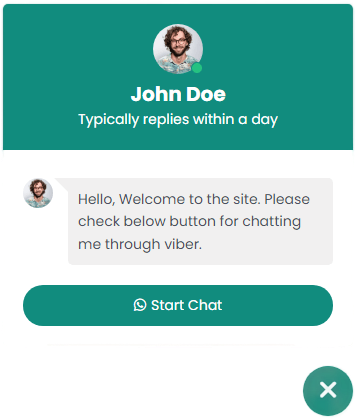
What Is the WhatsApp Single Agent Chat for WordPress?
The WhatsApp Single Agent Chat for WordPress layout displays a floating WhatsApp bubble that opens a sleek profile card for a single contact. Users can see your name, title, photo, and availability — then start a WhatsApp conversation with one tap. You can also link to a WhatsApp group, allowing visitors to join your community directly.
Direct 1-on-1 messaging through WhatsApp or WhatsApp Business
Supports WhatsApp group links for community joining
Agent photo, name, and role displayed in a clean profile card
Smart status: show “Online” or “Offline” based on your set schedule
Works on all devices with a responsive, mobile-friendly design
Perfect for freelancers, consultants, and personal support touchpoints
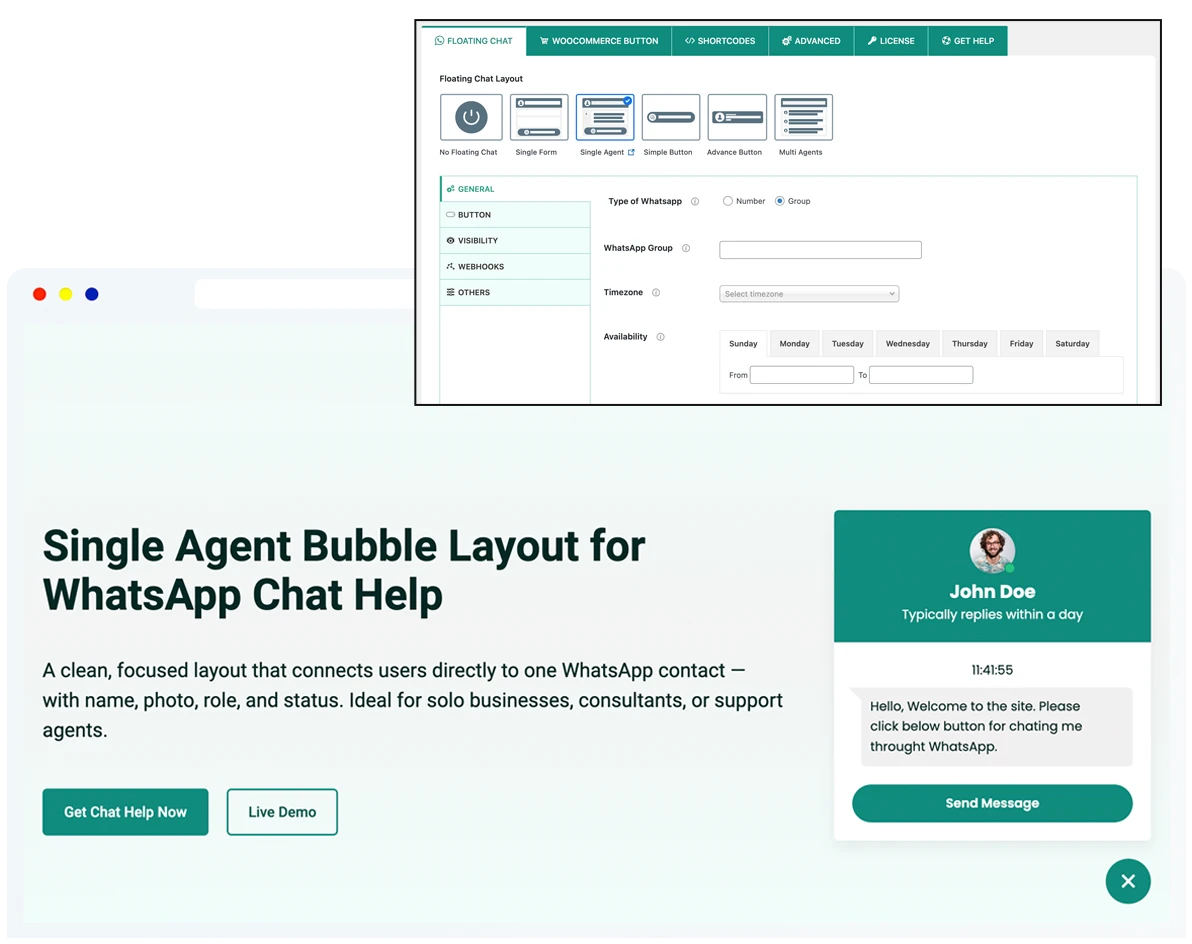
Key Features of the WhatsApp Single Agent Chat for WordPress
Agent Profile Card
Display your name, photo, title, and WhatsApp link in a clean, focused layout — giving users a quick and personal way to connect.
Personal, Business, or Group Link Support
Link to your personal or business WhatsApp number, or even allow users to join a WhatsApp group directly.
Availability & Timezone Settings
Control when the chat bubble appears based on your schedule or the visitor’s local time — perfect for showing real-time availability.
Customizable Design Options
Change colors, icon styles, tooltips, placement, and animation to match your branding without writing a single line of code.
Device & Page-Level Visibility Control
Decide exactly where and on which devices the bubble shows — including page, post, product, and category filters.
Webhook Integration
Send user interaction details (like clicked agent or source page) to external services or CRMs through webhook support.
Need Help Getting Started?
Setting up the Single Agent Bubble is simple and quick. Follow our step-by-step documentation or upgrade to the Pro version to unlock more layouts, visibility rules, and integrations.
Best Use Cases for the WhatsApp Single Agent Chat for WordPress
Freelancers & Consultants
Allow potential clients to message you directly with questions or project inquiries.
Customer Support
Offer real-time help from a single agent for troubleshooting, order issues, or service requests.
Personal Branding Sites
Perfect for coaches, influencers, or professionals who want direct contact with their audience.
Appointment-Based Services
Great for dentists, stylists, tutors, or anyone offering 1-on-1 bookings or consultations.
Small Business Owners
Provide a simple way for customers to reach out without complex forms or email delays.
WhatsApp Community Invites
Let users join your WhatsApp group instantly for announcements, discussions, or offers.
Frequently Asked Questions
Got questions about the Single Agent Bubble layout? Here are some quick answers to help you get started.
