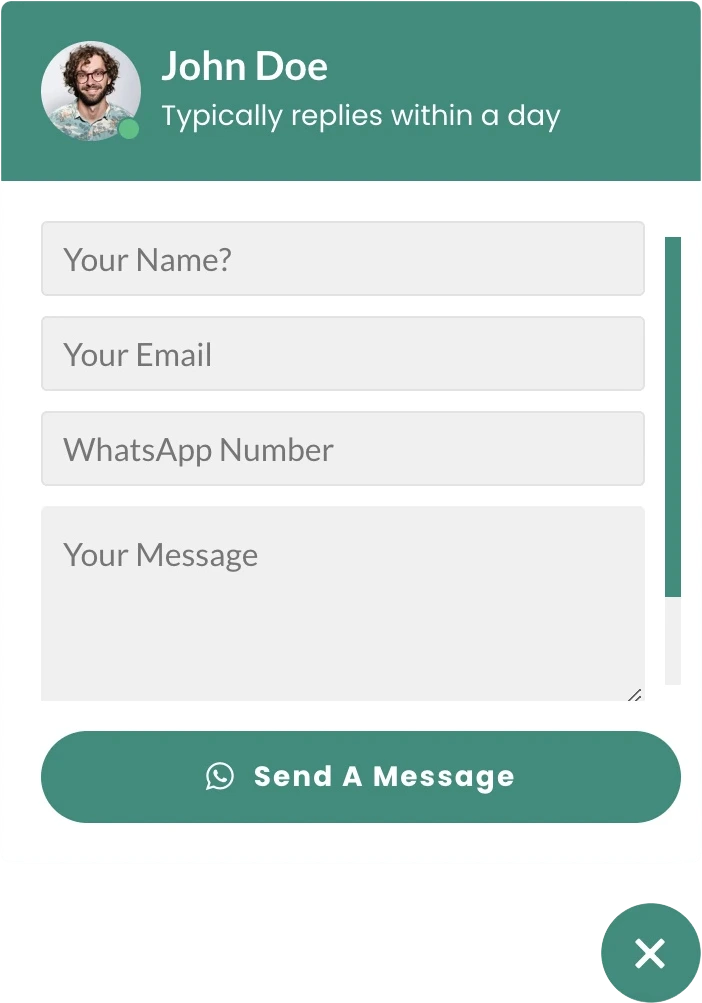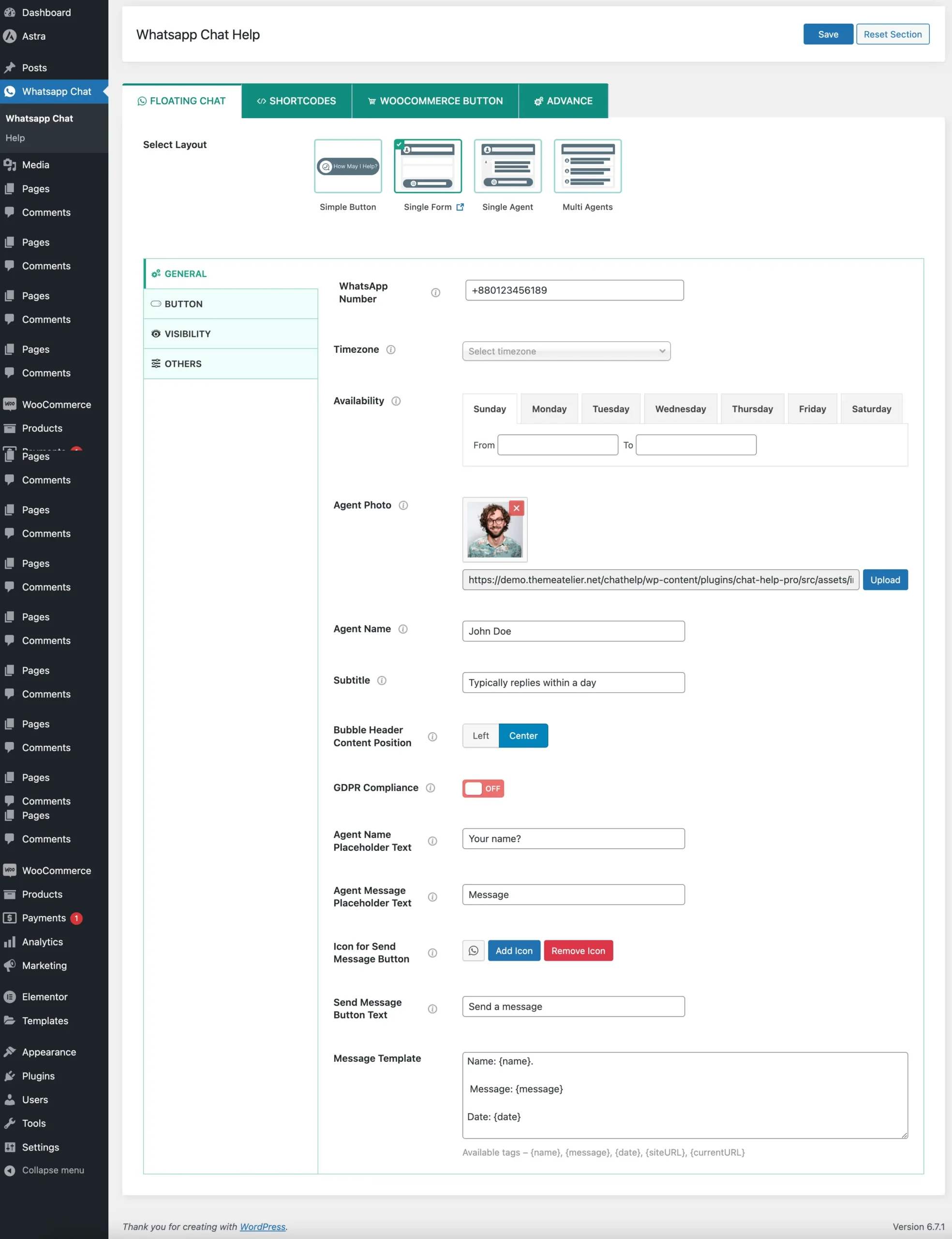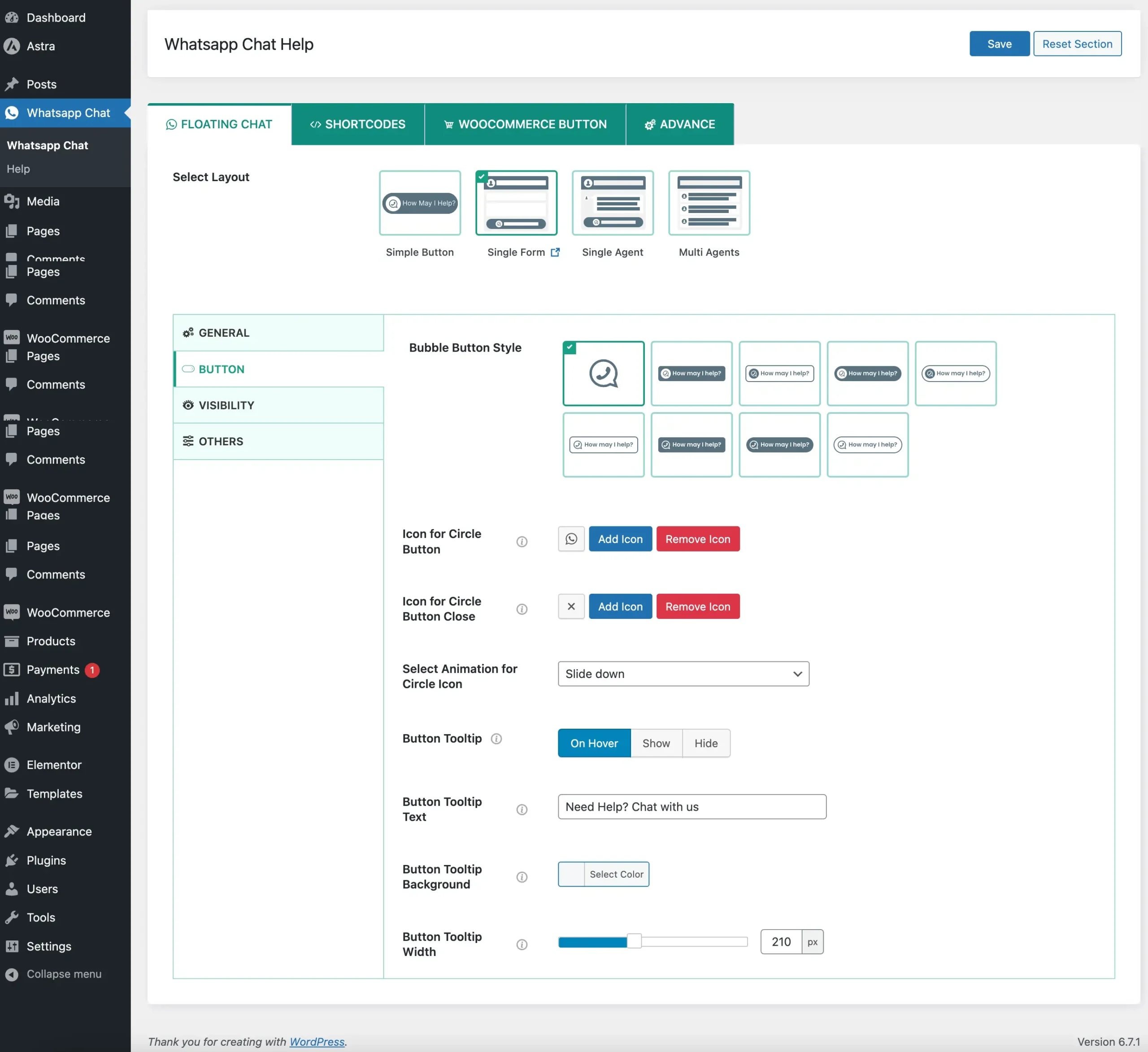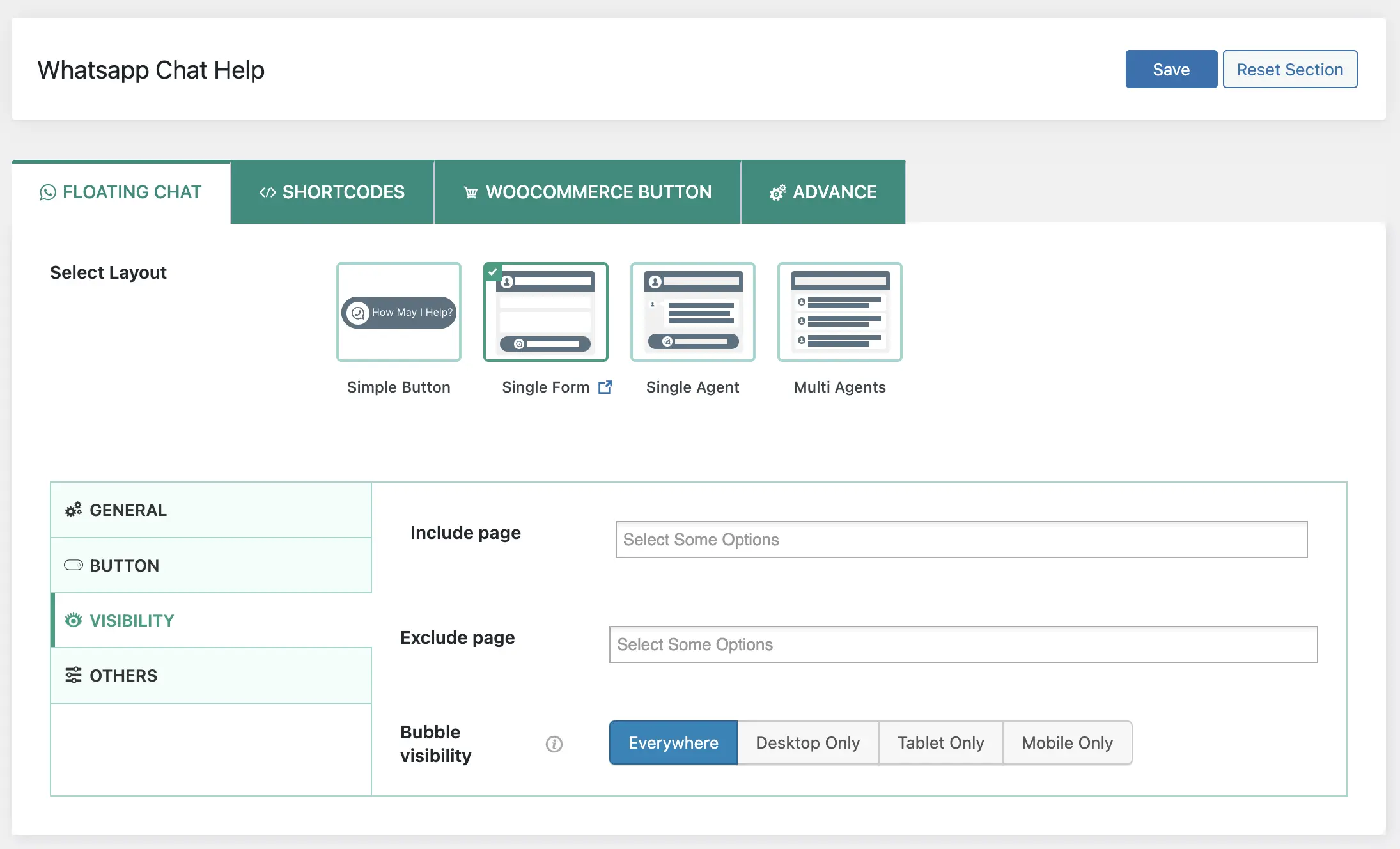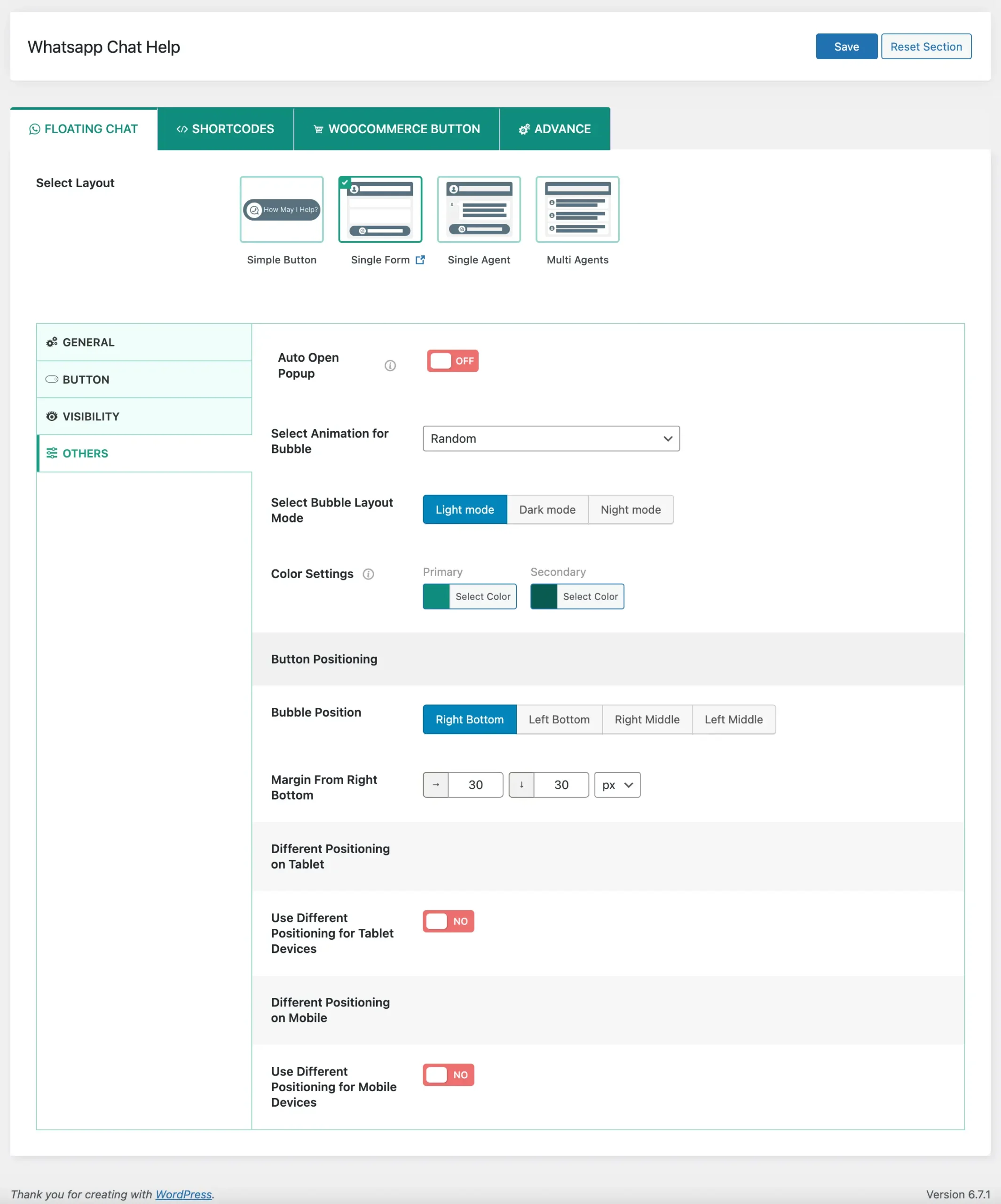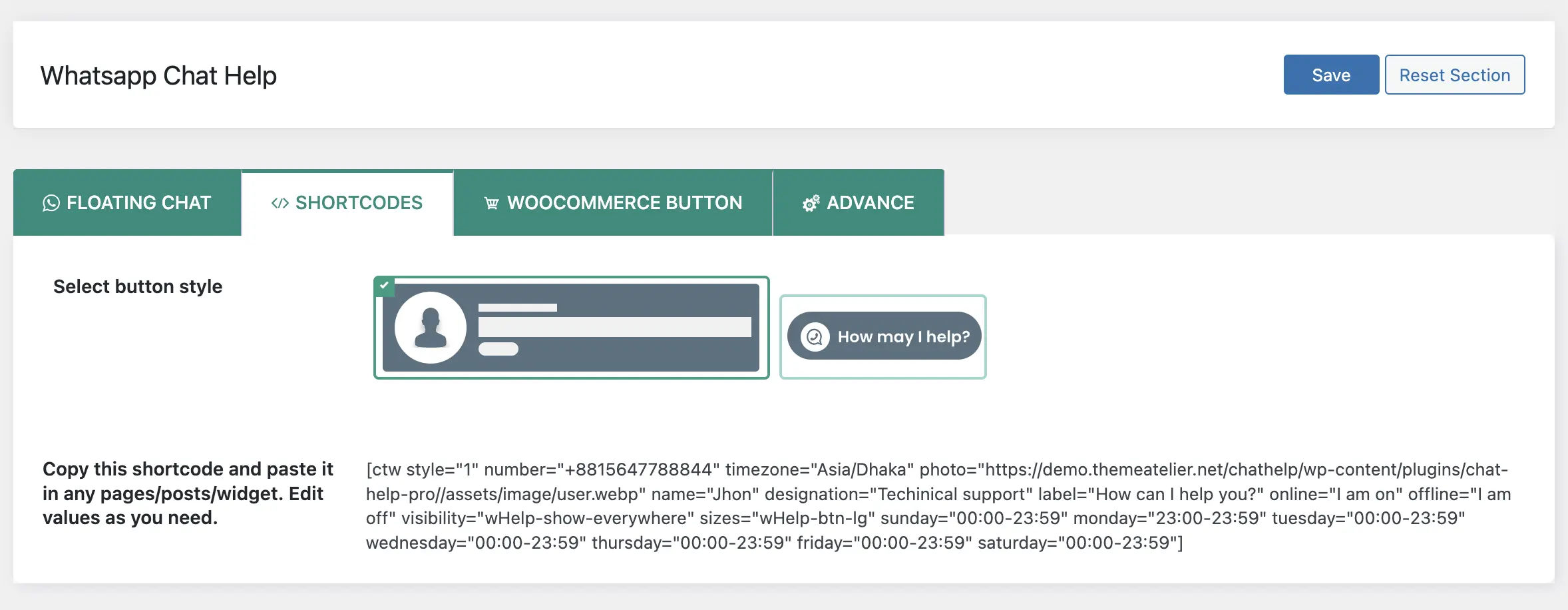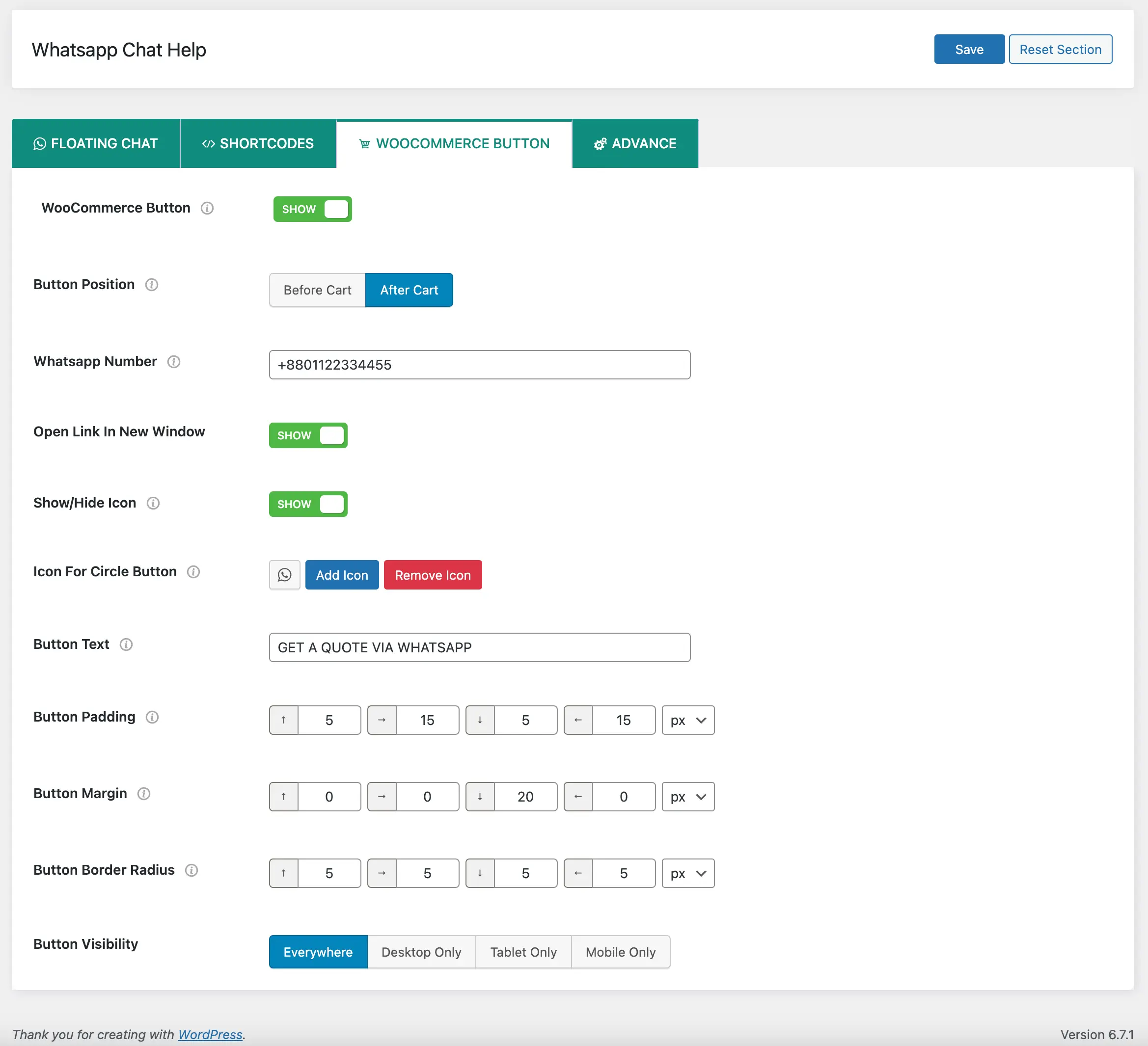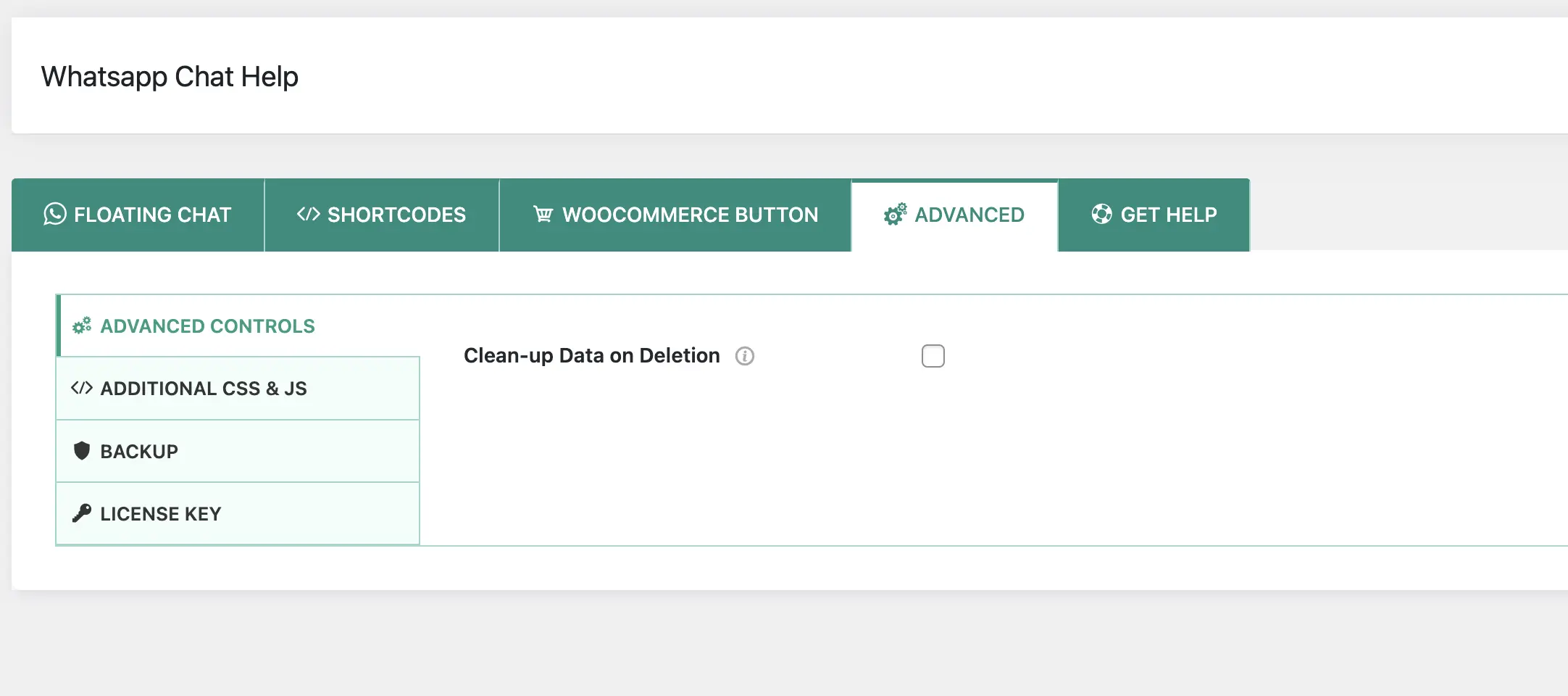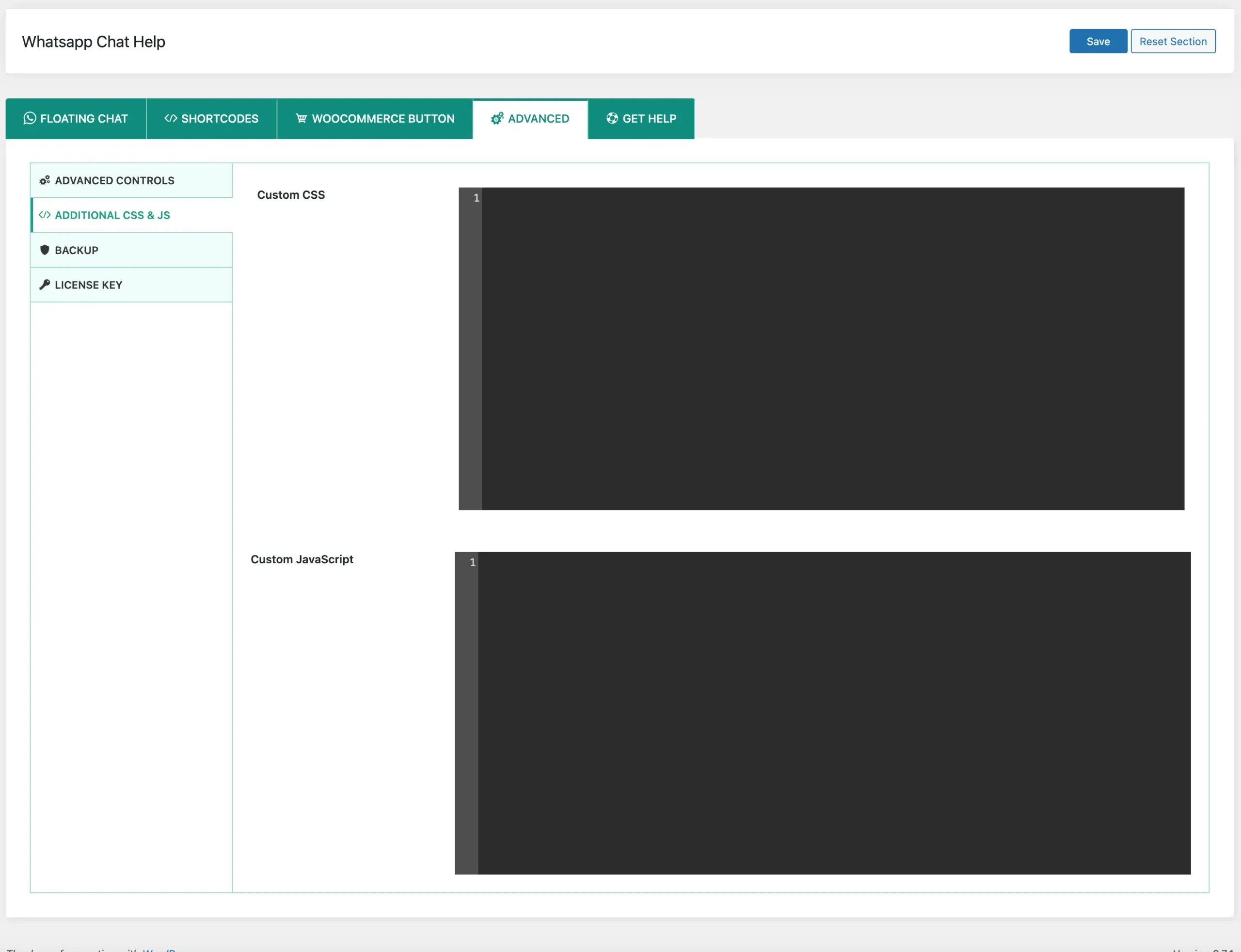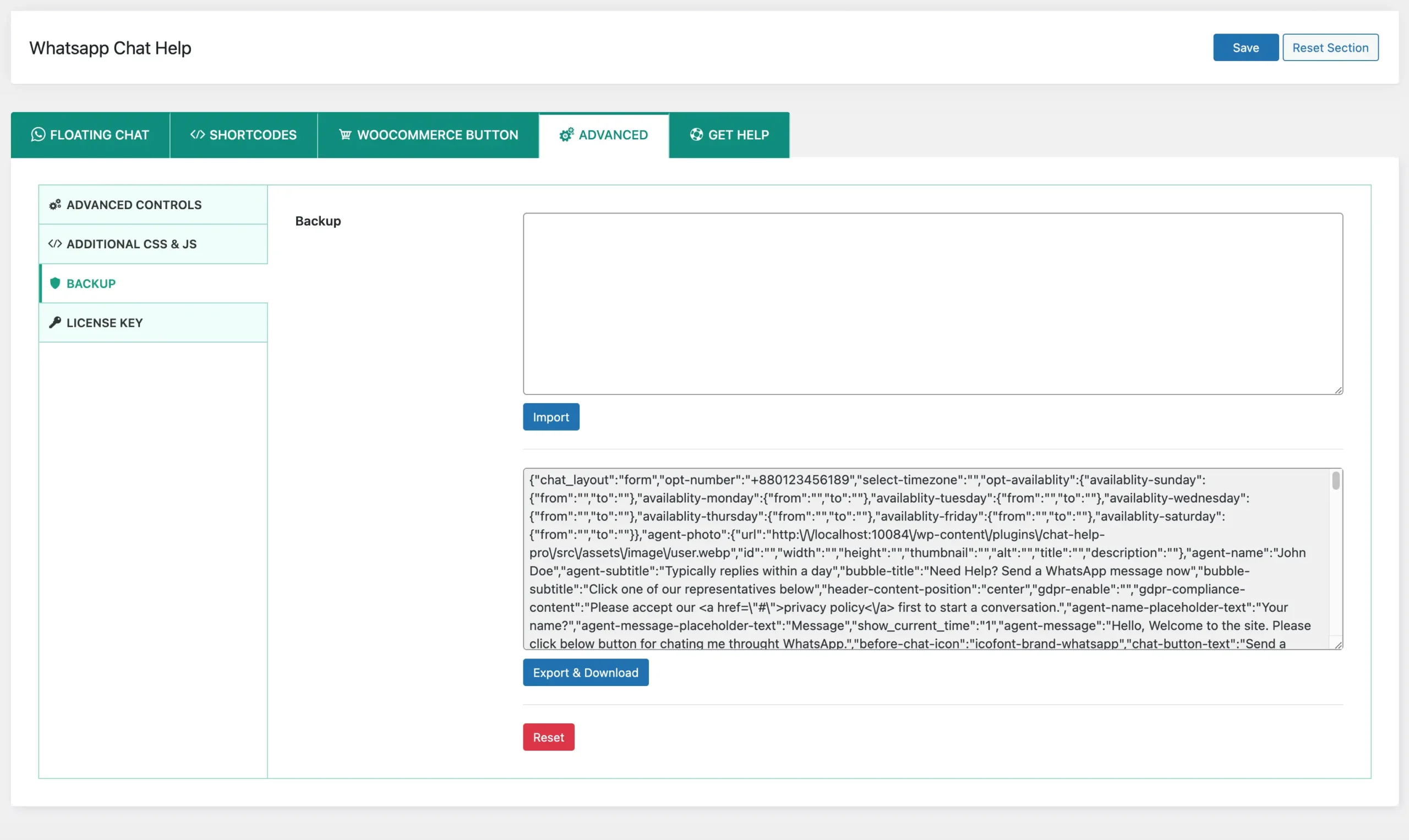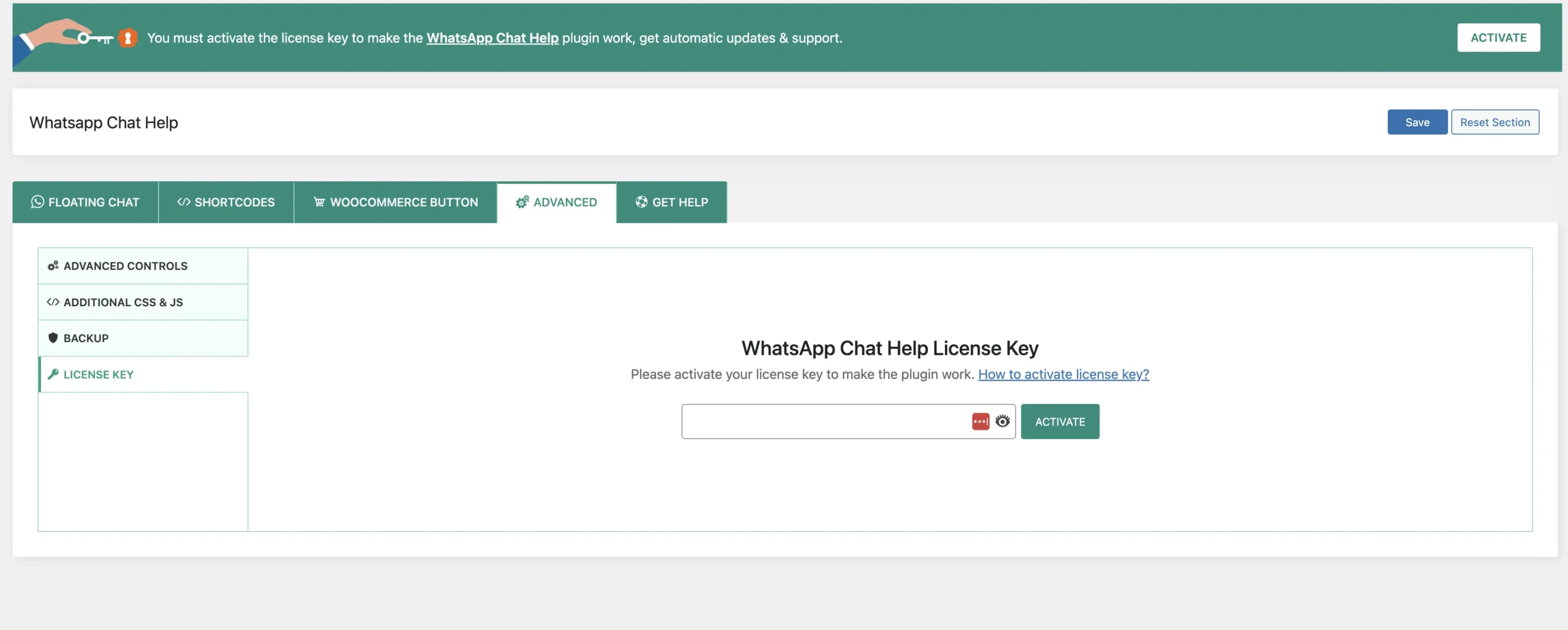Turn Visitors into Conversations with WhatsApp Chat Help
79% of users prefer live chat for quick answers…⚡
So why not let them message you on WhatsApp?
Real-Time Conversations
Higher Engagement Rates
Builds Instant Trust
100% Customizable Design
Mobile-First Experience
Easy to Set Up, Easy to Use
Main Features of WhatsApp Chat Help
Floating Chat Bubble with Form
Use WhatsApp personal or business whatsapp messaging.
Smart timezone and availability settings to show or hide the chat bubble based on your schedule.
Add unlimited form fields including text, email, phone, and select options.
Customize the WhatsApp message template to include submitted form data.
Control visibility by page, post, product, category, tag, or even device type.
Integrate with third-party systems using webhooks to store or process form submissions.
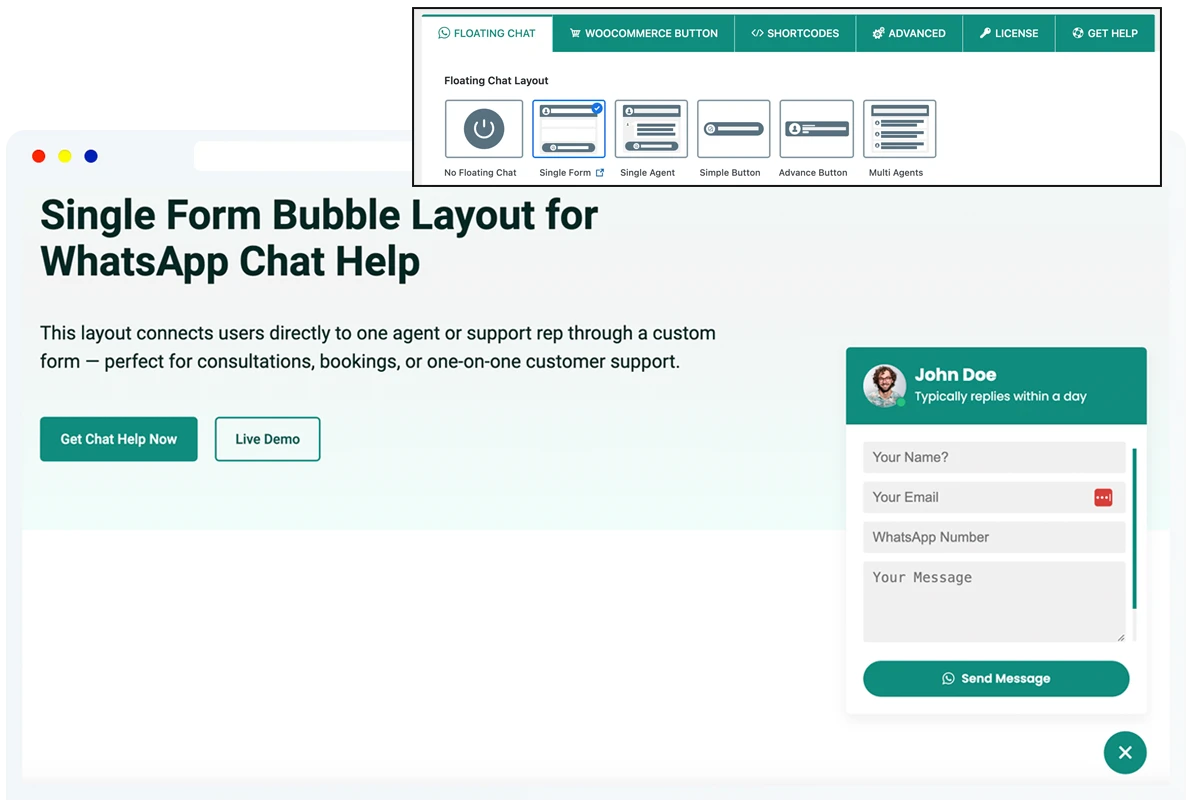
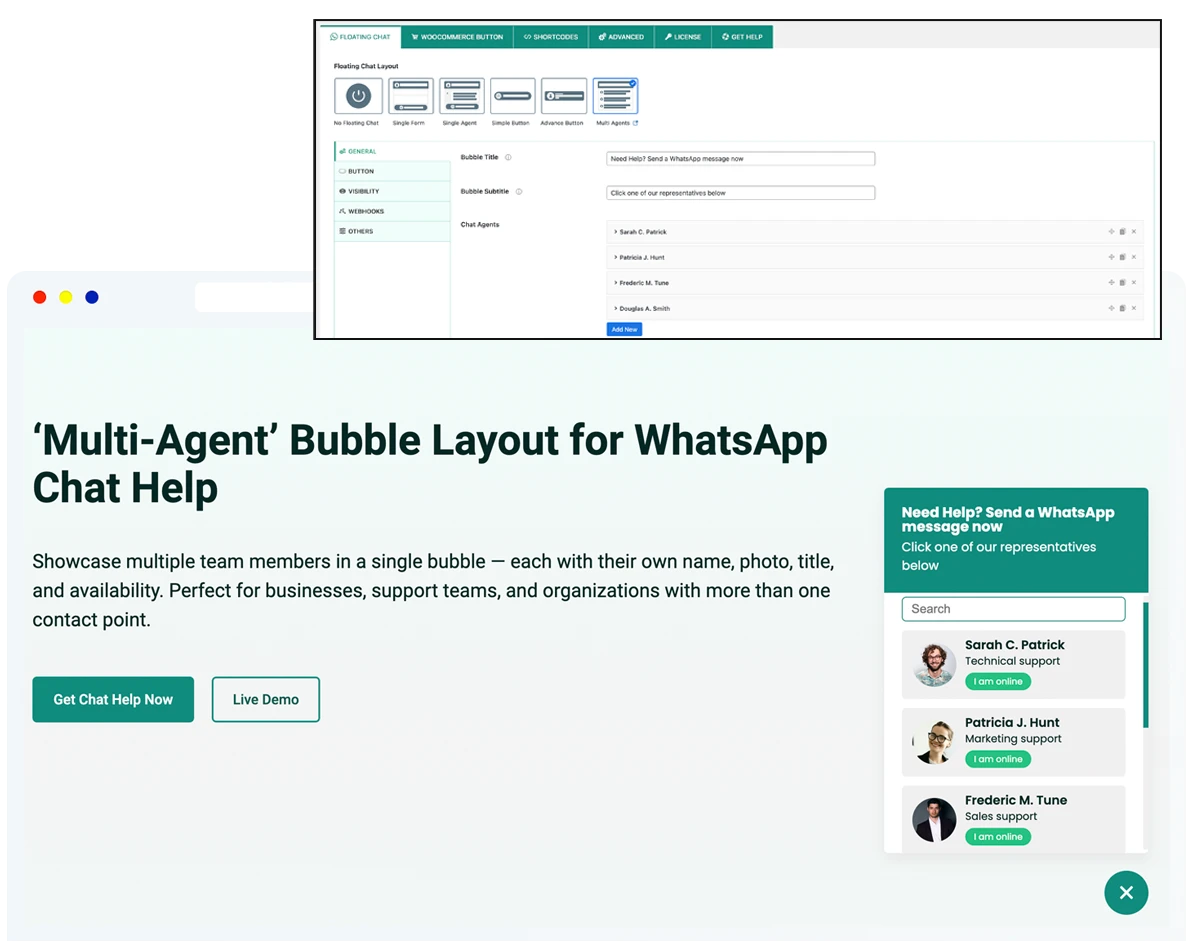
Single & Multi-Agent Chat Bubbles
Use WhatsApp personal, business, or group links to enable direct messaging or group joining.
Set custom availability times and timezones for each agent individually.
Enable a search field to help users quickly find the right agent in multi-agent layouts.
Choose between list or grid layout styles for displaying multiple agents.
Control where and when the bubble appears with advanced visibility and device targeting.
Optionally send selected agent data to third-party tools via webhook integration.
Simple & Advanced Button Bubbles
Acts as a direct WhatsApp link — no popup, just tap and chat instantly.
Choose between Simple (icon + text) and Advanced (photo, name, title) button styles.
Fully customize button colors, position, icon style, animation, and tooltip.
Show or hide buttons based on pages, posts, product types, or user device.
Set availability schedules and redirect users only when you’re online.
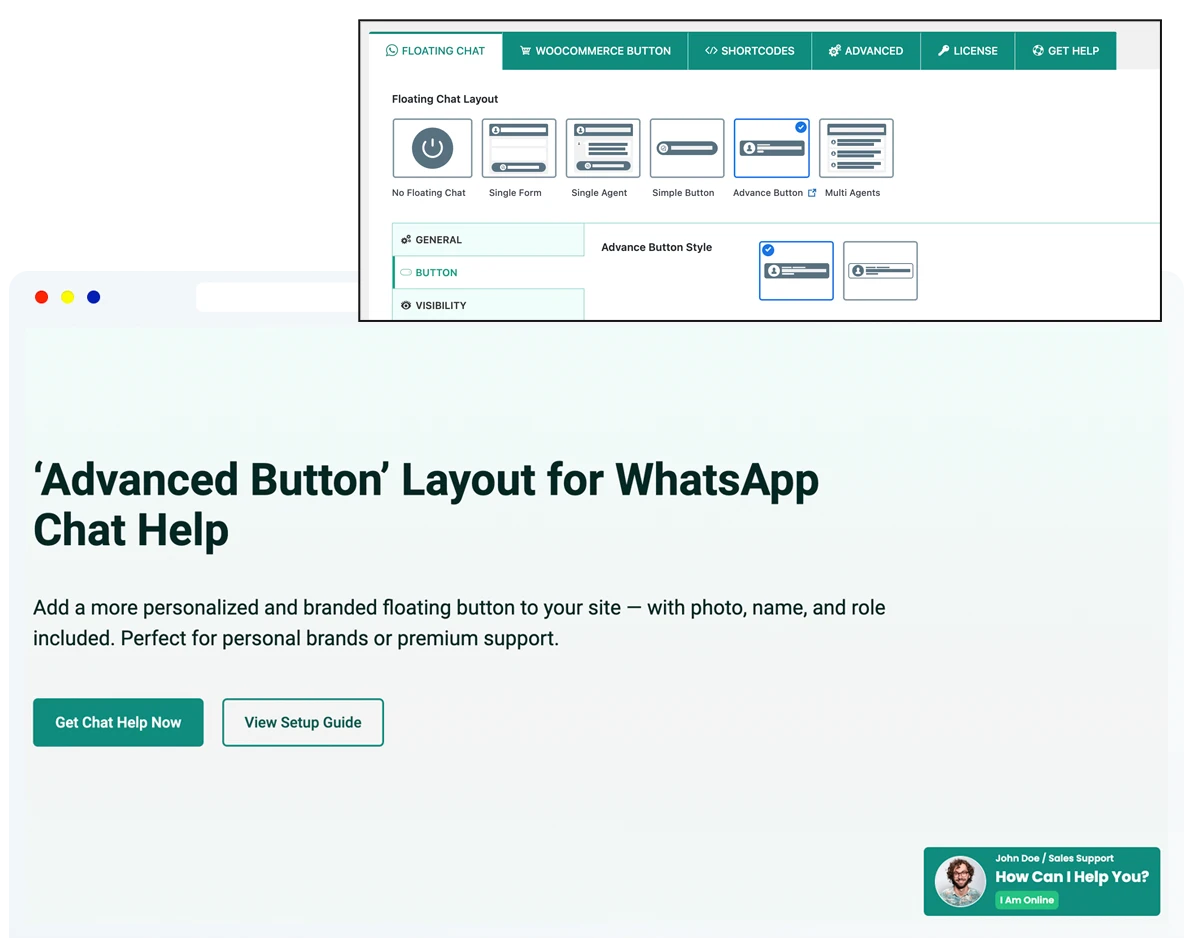
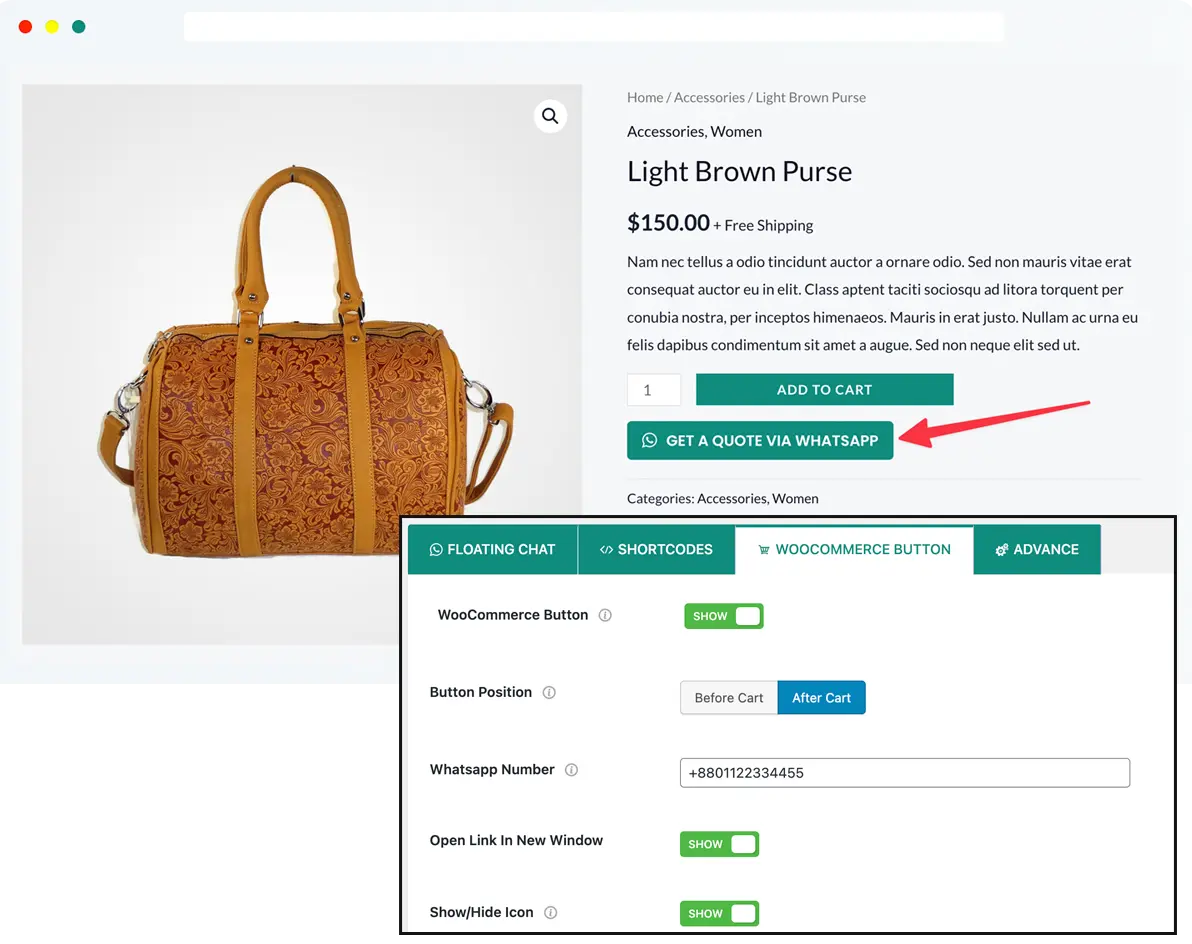
WooCommerce Product Page Buttons
Use WhatsApp personal, business, or group links for direct product-related inquiries.
Automatically include product details in the message using dynamic tags like {productName}, {price}, {sku}, and more.
Customize WhatsApp Chat Button for WordPress visibility based on device type.
Seamlessly integrate with external systems using webhook support for message tracking or lead collection.
Place buttons directly on single product pages to boost engagement and reduce cart abandonment.
Shortcode & Block-Based WhatsApp Chat Button for WordPress
Add either Simple (icon + text) or Advanced (photo, name, title) button styles using shortcodes or blocks.
Set availability and timezone settings to control when the WhatsApp Chat Button for WordPress is visible.
Choose from multiple layout variations to match different use cases and content types.
Fully customize background color, text style, and optional agent image.
Place WhatsApp Chat Button for WordPress anywhere — pages, posts, widgets, or sidebars — with full Gutenberg and shortcode support.
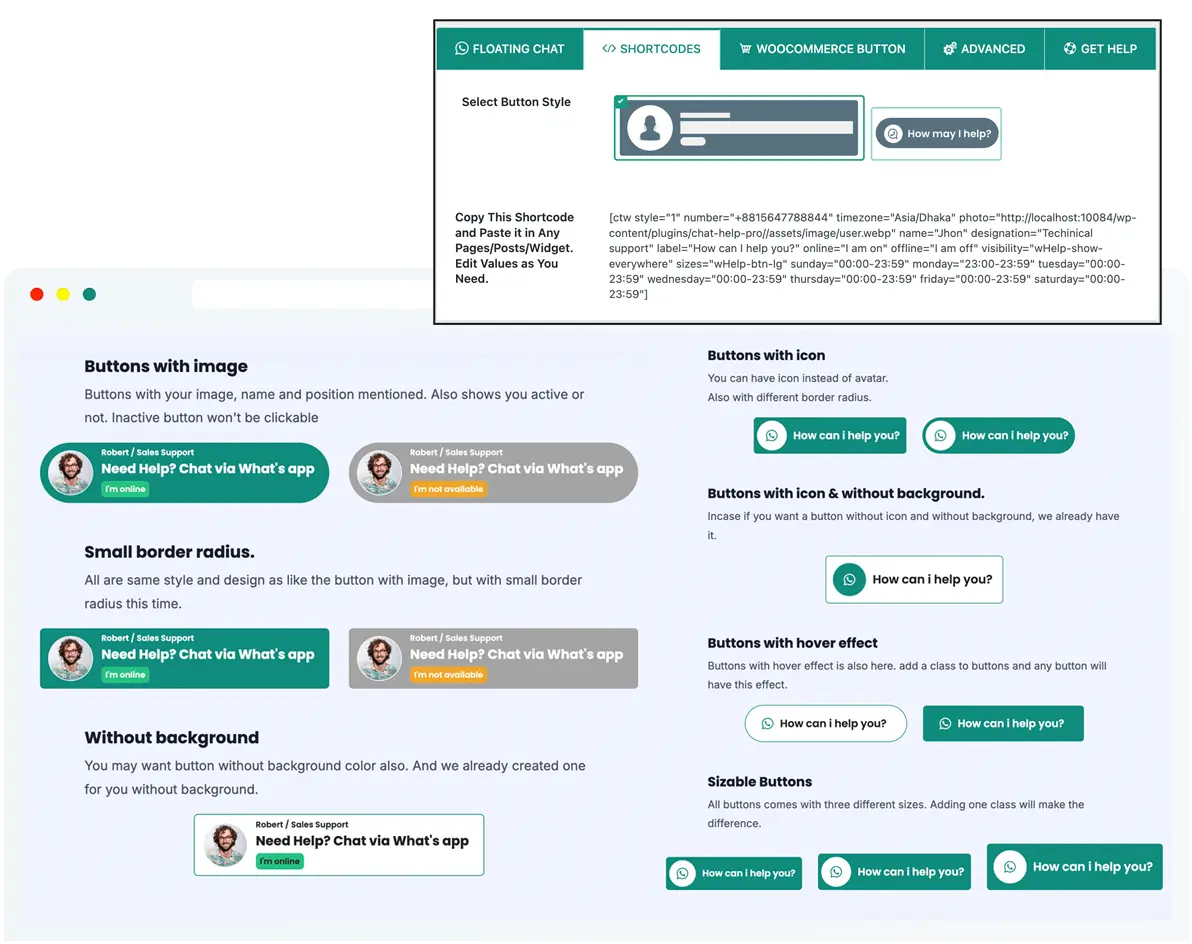
Ready to Add WhatsApp Chat to Your WordPress Site?
People’s Thoughts About WhatsApp Chat Help